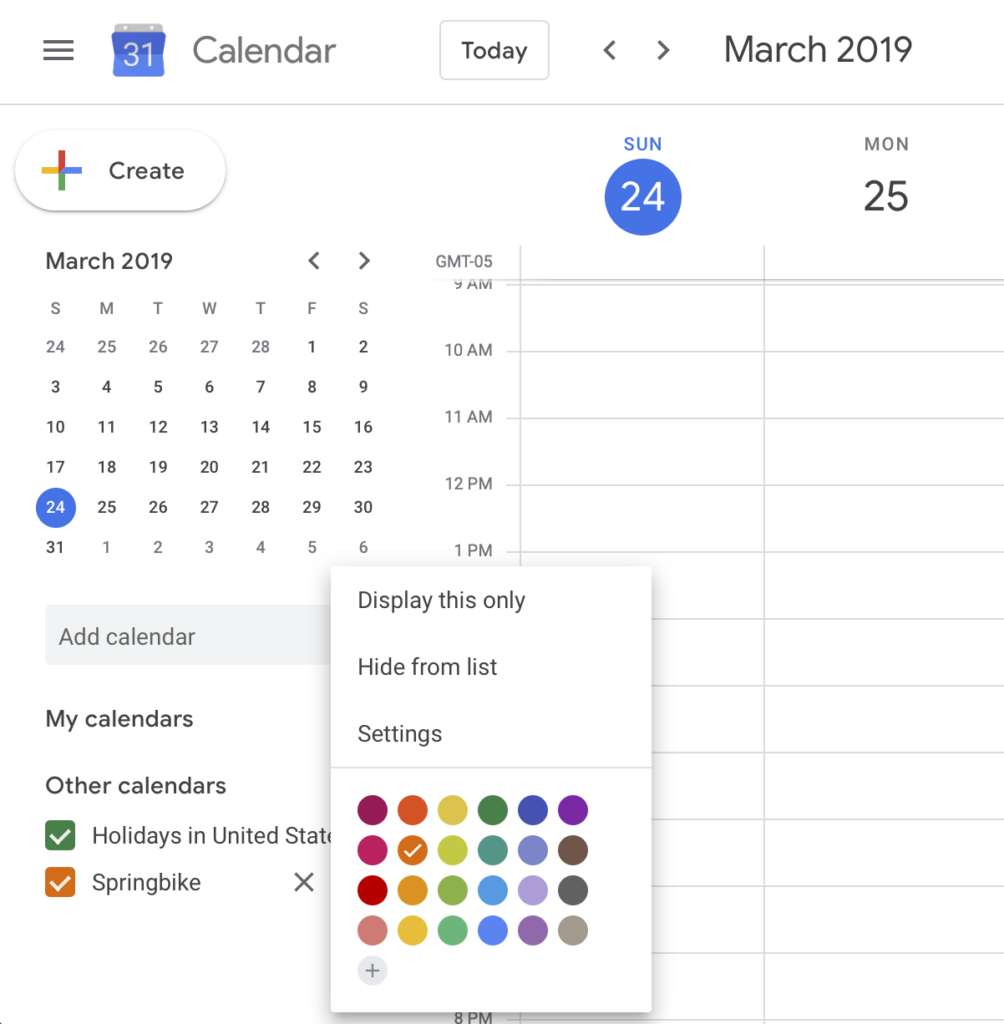Stay in the know! Add local cycling events to your calendar.
The Springbike Cycling Calendar aggregates local cycling rides and events. Click the link below if you would like to automatically sync all events into your Google, Apple, or Outlook calendars:
Subscribe to All Events (browse)
Are the links above not working? You may need to manually subscribe to the appropriate iCalendar URL. Right click on a link above and copy the link to your clipboard (e.g. webcal://springbike.org/?ical=1&sync). See below for step-by-step instructions for Google.
Google Calendar Instructions
1. Login to Google Calendar (https://calendar.google.com/)
2. Click the triple-dot symbol next to “Add a coworker’s calendar” to add other calendars.
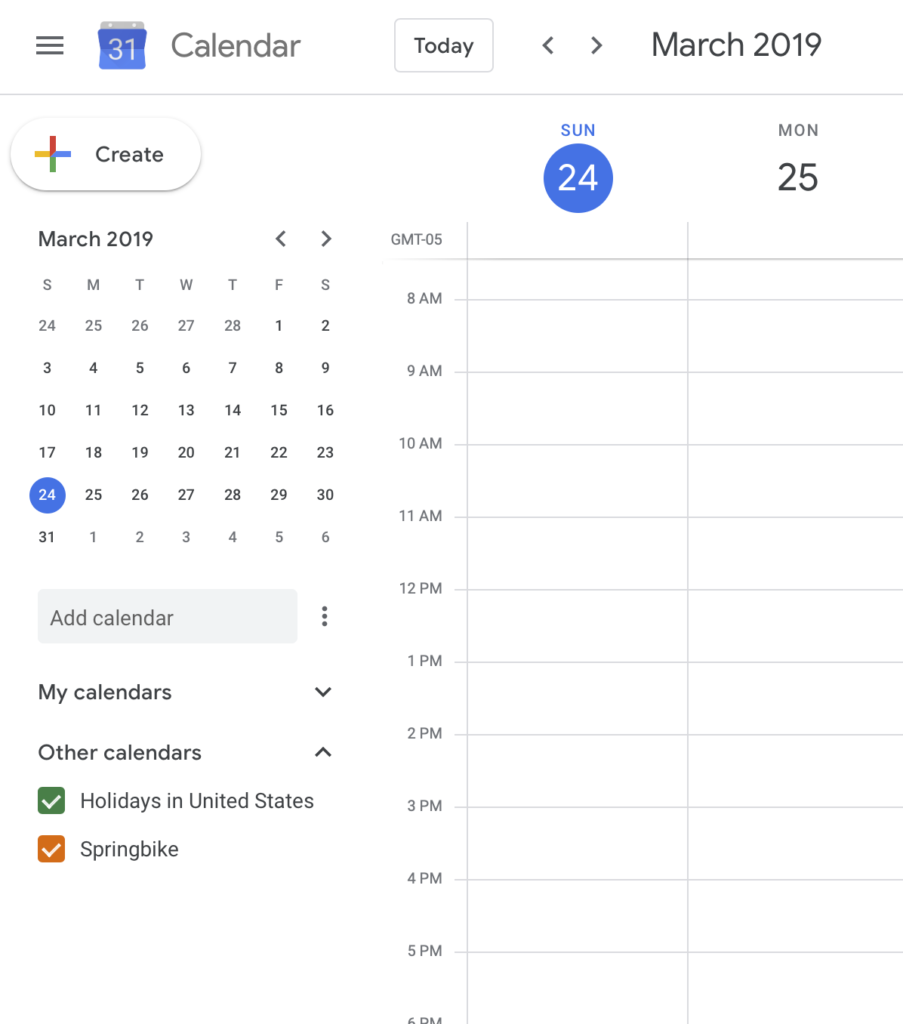
3. Choose “From URL” from the dropdown menu that appears.
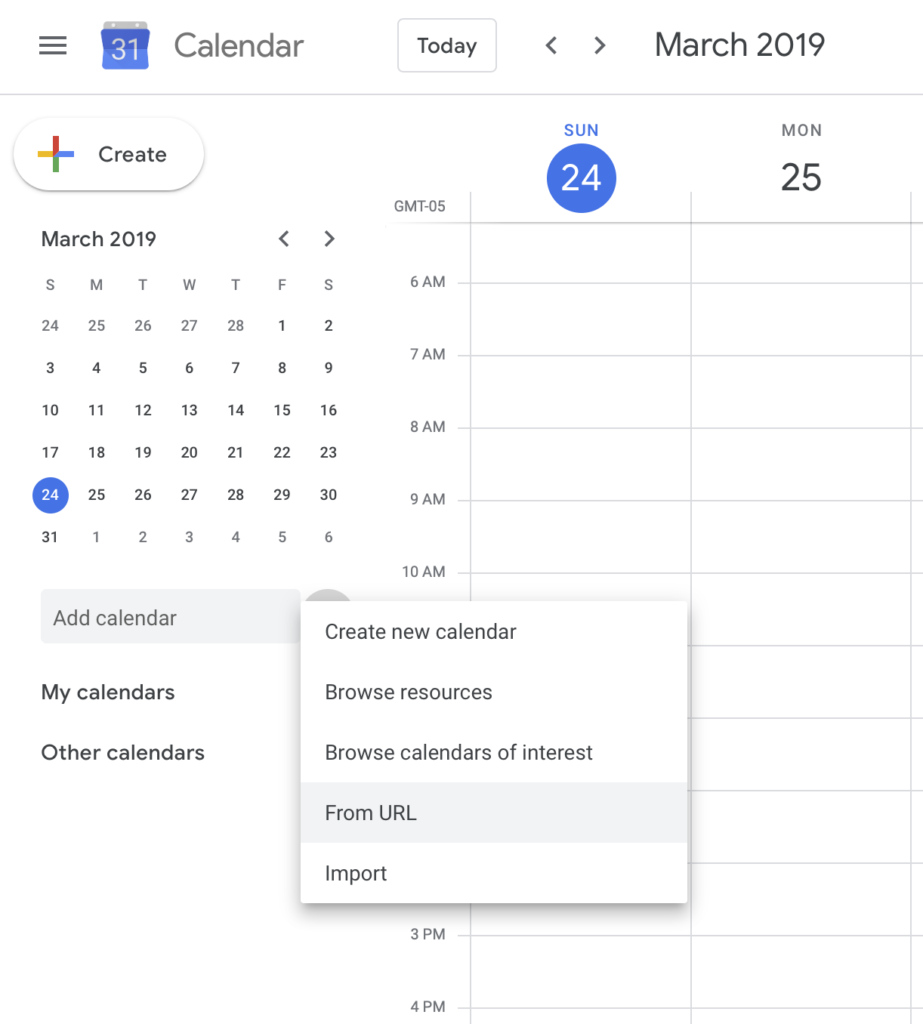
4. Enter the URL “webcal://springbike.org/?ical=1&sync”, then click “Add Calendar”
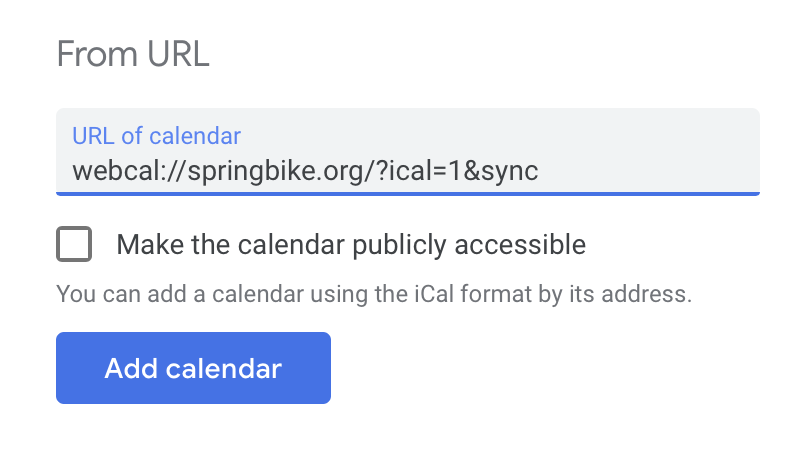
5. The “Springbike” calendar should appear under “Other Calendars”. You can click the Options menu (⋮) to change calendar options, or click Delete (X) to remove the calendar.
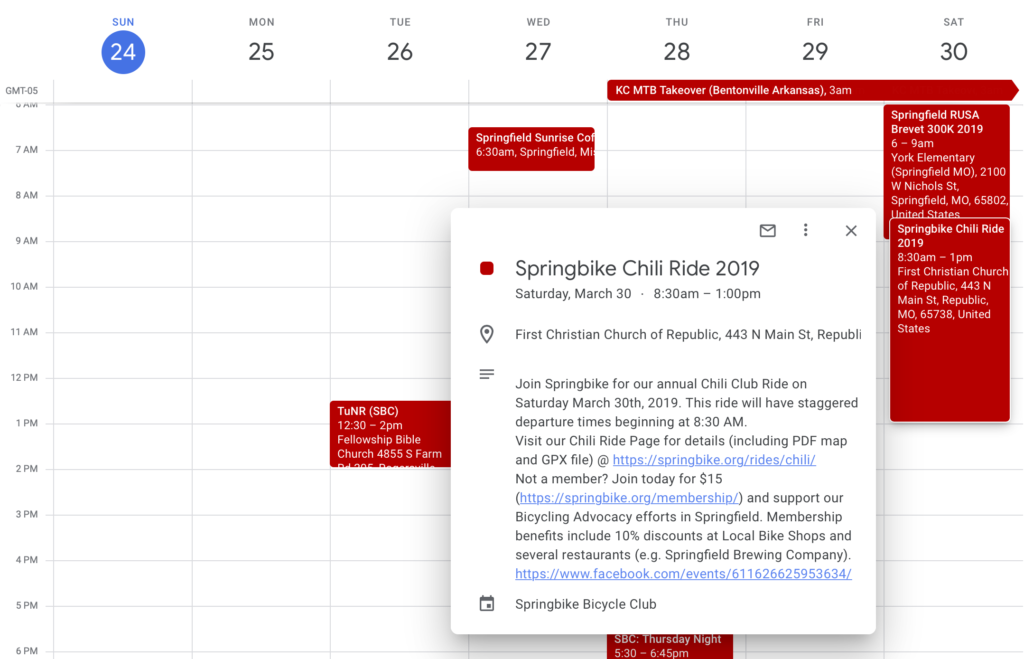
6. Customize the color of “Springbike” events by clicking the options menu and selecting a new color.